How to do boolean searches in Plural
Use Boolean operators to further refine your searches and more quickly find what you're looking for
To turn on closed captions, click the "CC" icon towards the bottom right of the video
For a domain as complex as public policy, Boolean search is essential to finding exactly what you need. With just a few simple operators, you can build powerful, refined searches in Plural.
❗Pro Tip: AI chatbots (like ChatGPT) are helpful starting places for drafting your Boolean search. Always double-check for accuracy and adjust based on search results.
🔍 Quotation Marks
Use quotation marks to search for an exact phrase.
Example:
-
Searching absentee voting returns 19,000+ results.
-
Searching “absentee voting” returns just 360 bills that use that exact phrase.
💡 Use this when you want bills that include a specific phrase — not just similar words.
➕ OR Operator
Use OR (must be uppercase) to find bills that match any of your terms.
Example:
-
Searching “education” OR “schools” OR “teachers” finds bills with any of those words.
💡 Use OR to combine related terms so you don’t miss bills that use different language.
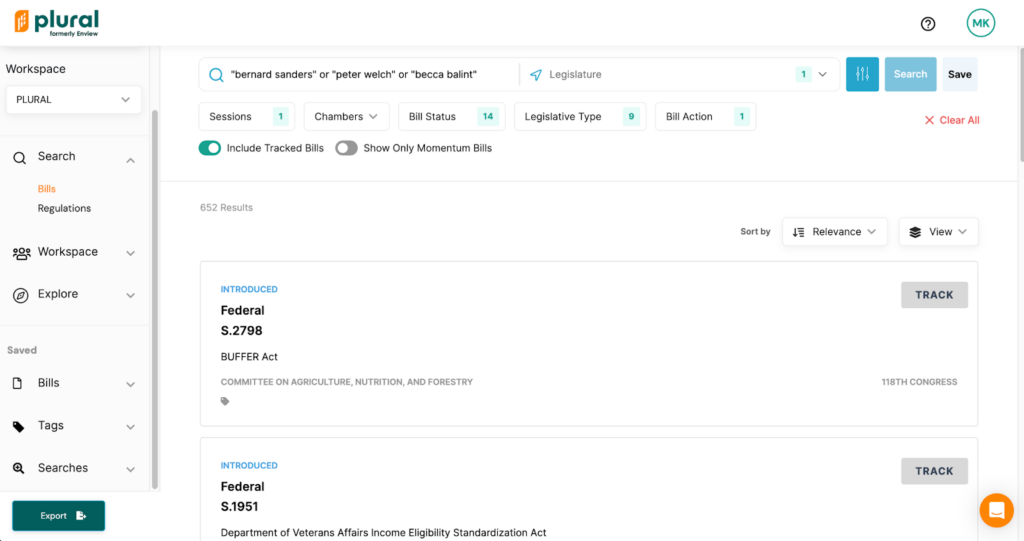
🔗 AND Operator
Use AND (must be uppercase) to find bills that include both terms, even if they’re not next to each other.
Example:
-
“marijuana” AND “banking” finds bills that mention both topics — even if “marijuana banking” doesn’t appear as a phrase.
💡 Use AND when two or more ideas must appear together in the bill.
🚫 NOT Operator
Use NOT (must be uppercase) to exclude words from your results.
Example:
-
“marijuana” NOT “medical” finds bills that mention marijuana but exclude medical marijuana.
💡 Use NOT when a search pulls in results you don’t need.
🧩 Parentheses
Use parentheses to group terms and control how your search runs.
Example:
-
sports AND (wagering OR gambling) finds bills that mention “sports” and either “wagering” or “gambling.”
💡 Use parentheses when mixing AND and OR to keep your logic clear.
💬 Pro Tips
-
Start by defining what kind of legislation you’re looking for in simple parts.
-
Think about words always used in relevant bills but rarely used in unrelated ones.
-
Combine these parts with Boolean logic to cover variations in wording.
-
AI chatbots (like ChatGPT) are helpful starting places for drafting your Boolean search. Always double-check for accuracy and adjust based on search results.
Example:
If you’re looking for bills regulating social media access for minors, try:
“Social Media” AND (“Minor” OR “Children” OR “Kids”) AND (“Algorithm” OR “Addictive” OR “Restrict Access”)
Need to move your cursor to the very end of a long search clause quickly? Use one of the following keyboard shortcuts:
- On PC:
- fn + right/left arrow to move to the beginning or end of a line
- Ctrl + right/left arrow to move to the beginning or end of a word
- On Mac:
- command + right/left arrow to move to the beginning or end of a line
- option + right/left arrow to move to the beginning or end of a word.