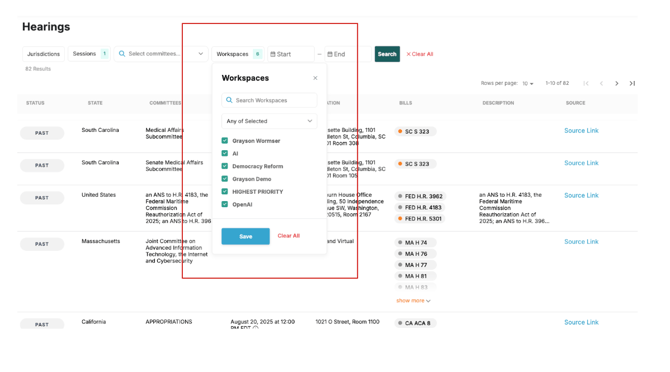How to look up hearing information
Look up legislative committee hearing details—including date, time, location, committees, and associated bills—directly in Plural.
Plural now offers two ways to access hearing data, depending on how broadly you want to search:
- A Universal Hearings page for a fast, cross-jurisdiction view of upcoming hearings
- Jurisdiction-specific Hearings pages accessed through Explore
Both views are dynamically linked to live bill data and allow you to filter down to hearings related to the bills you’re tracking.
Option 1: Use the Universal Hearings Page (Recommended)
The Universal Hearings page provides a single, unified view of upcoming hearings across all jurisdictions and workspaces, making it the fastest way to find relevant hearing activity.
Why use this view: Quickly find hearings across states, see hearings tied to bills you’re tracking, and avoid clicking into individual jurisdictions.
How to Access Universal Hearings
Navigate to the “Legislative Resource Center” on the left-hand sidebar and click “Hearings”. No need to go through the Explore map or select individual states.
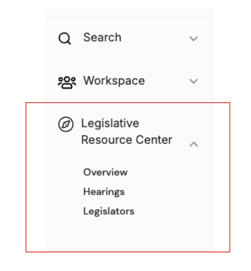
Filtering Hearings in Universal Hearings
From the universal Hearings page, you can filter hearing events to focus on what matters most.
Jurisdiction, Date, and Committee Filters
Use the Jurisdiction filter to select one or more states to search across. From there, you can further narrow results by committee within those states or filter hearings to a specific date range.
Filter by Workspace (Bills You’re Tracking)
Use the Workspace filter to show only hearings associated with bills tracked in a specific workspace. This is the fastest way to surface:
- Upcoming hearings for your tracked bills
- What your team needs to prepare for across all states
Bills that you’re currently tracking will be highlighted in orange, while other bills that are being discussed at the hearing will be highlighted in grey.
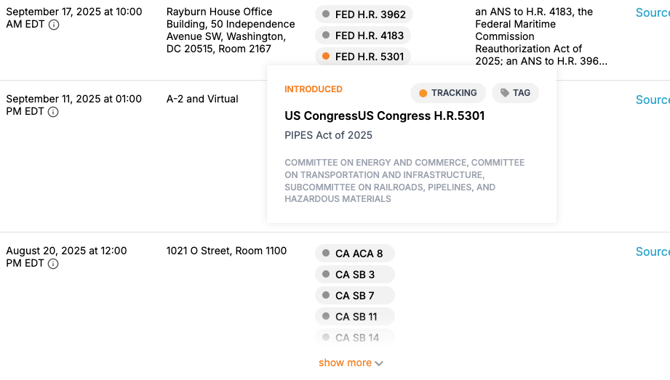
You can easily click into a bill to see additional information, track, or tag it directly from this view.
Option 2: Access Hearings by Jurisdiction (Overview)
You can also access committee hearing information via the "Overview" tab in the Legislative Resource Center.
1. From the map image, click on your desired jurisdiction and then click the number found to the right of "Hearings Available".
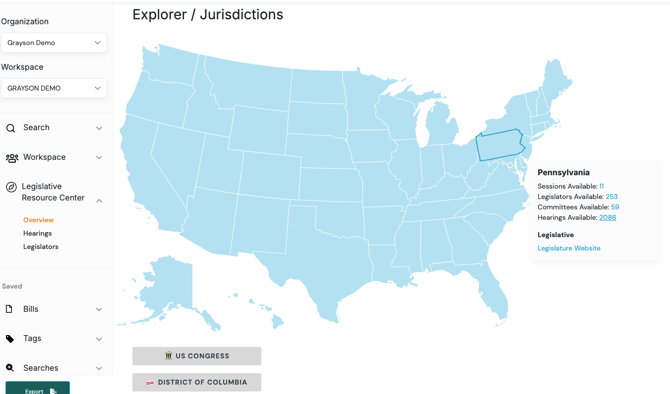
2. You can also navigate to the Jurisdiction menu found towards the top right corner of the Explorer page, and select the desired jurisdiction.
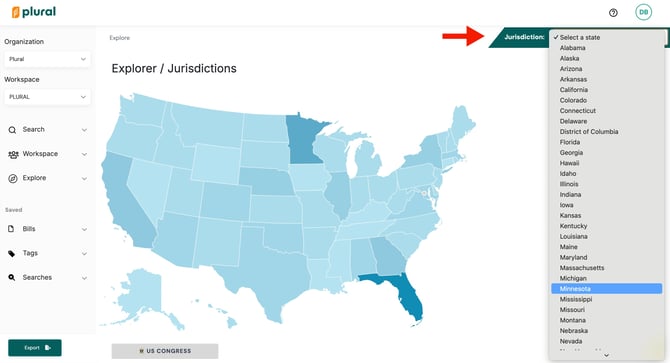
Once on the page of the desired jurisdiction click the number found to the right of "Hearings Available."
Note: This feature is only available with premium plans. Explore plan options >>