Bill Detail Page: Position Statement
Use Position Statements to share important context with your team and demonstrate your stance on issues for public audiences.
Assigning a Position Statement to a bill enables you to clearly express your team or organization's view on that legislation. This helps ensure that everyone is aligned on key legislative priorities.
If you wish, you can take it one step further by making the Position Statement publicly visible and adding it to a Published Tag page.
How to Create a Position Statement for a Bill
Within the header section of a Bill Detail page, select the Add Position on Bill button in the top left corner of the header.
You can also add a Position Statement to a bill when you're viewing your Search Results, Tracked Bills, or Tagged Bills in Table View. To do this, simply click on the "Position" icon located next to the bill you wish to update.
There are a few options for recording your position. You can add a Support or Oppose label, or you may choose not to assign a label, if neither Support nor Oppose accurately reflects your position on the bill. You can also add a few sentences to the text box in order to provide additional context or commentary on your organization's position on the bill.
You can always edit or delete the Positions you’ve created by clicking the icon and hitting Edit.
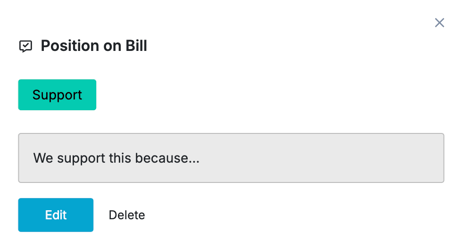
Who can see Position Statements?
When you add a Position Statement to a bill, any Plural user within your organization will be able to view that bill’s Position Statement, regardless of which workspaces they have access to.
Additionally, when you choose to Include this statement on a Public Tag page, your Position Statement will become publicly visible wherever the bill is included in a Public Tag.
Selecting this option means your Position Statement can be viewed by users who do not have a Plural log-in. We recommend taking caution when enabling public visibility on Position Statements, in order to ensure that any content you share is appropriate for public viewing.
When used with care, Position Statements are a great way to share additional information about your priority bills with public audiences who don’t have a Plural login.
Important Notes:
- Only Organization Admins or Workspace Admins can choose to publish Position Statements publicly.
- When made public, the Position Statement will only be publicly visible through any Public Tag page that includes this bill, as pictured below. It will not be displayed to public users on the individual bill itself, or anywhere else within Plural.
- Once a Position Statement is included on a Published Tag, editing or deleting that statement will update what appears on the Published Tag in real time.
For more information, read more about Publishing a Tag and sharing information with external audiences.