How to view committee information
View membership information and more for legislative committees
You can access committee information such as upcoming meetings and other occurrences in two places in Plural.
Legislator Profile Page
When viewing a bill page in Plural, sponsor and cosponsor information can be found in the “Details” tab found to the right of the bill text.
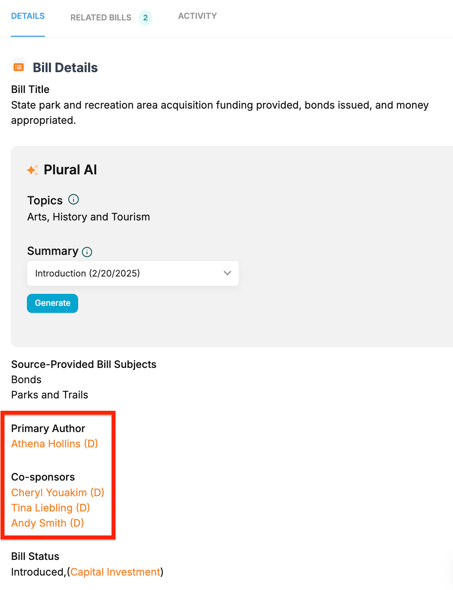
To view committee information for the committees that a particular legislator is a member of, click on the legislator’s name to open their Legislator Profile page.

Once on the legislator's profile page, scroll down on the left column (below the legislator's photo/initials) to find the legislator’s committee membership.
From there, click on a committee name to enter the committee's detail page.

On the committee detail page, you can view the full roster of committee members, including their committee position, their district information, and a link to their individual legislator profiles.

You can find contact information for committee aides and legislative assistants by clicking on the Staff Directory tab at the top of the page.

And finally, click on the Events tab to view all past and upcoming committee events, including, if applicable, a list of bills that have been slated for each meeting agenda.

For full committee meeting agendas, minutes, and transcripts, click the source link next to the particular event and navigate to the legislative source site.

Explore Page
You can access the Explore page by going to the left sidebar of Plural and clicking "Explore" and then “Overview.”
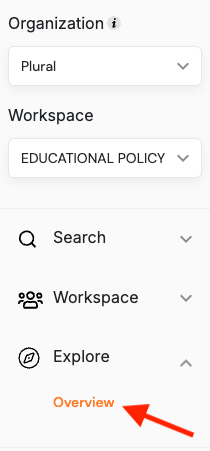
Within the Explore page, select the jurisdiction you’re looking to find Committee information for by clicking that jurisdiction on the map, and then clicking the highlighted number that appears to the right of "Committees Available."
Note: you will only be able to access committee information for the jurisdictions that your organization has purchased access to.

Once on the "Jurisdiction" page, you'll find a list of all committees, including the chamber, name, chair, ranking member, and source link.
You can click on a committee name to open the committee details page, where you can view a membership roster, staff directory, and calendar of upcoming committee events.
You can click “Link” to the far right of any committee listed to be taken to the legislature website.

On the respective legislature website, you will find information on both past and future meetings and hearings, transcripts and reports, and more.
