What is the colored markup text on a bill
Plural's markup text indicates the statutory changes that legislators are proposing
Green/red text
When you see green/red text within the text of a bill in Plural it is indicating the proposed changes to the existing statute or law.
Green text indicates proposed additions to the text of the existing law, and red strikethrough text indicates proposed eliminations to the text of the existing law.
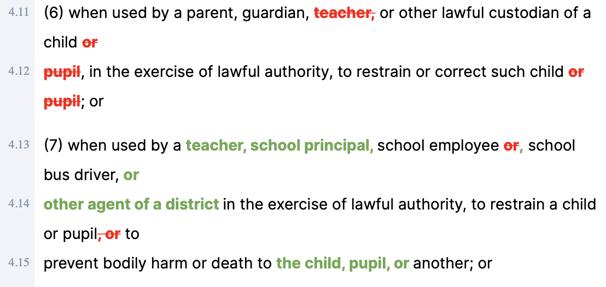
By default, this mark up text will always be displayed within a bill's text in Plural.
You can turn off the mark up text when viewing an individual bill by toggling off the "Show Mark Up" button towards the top right above the bill text.

Orange text
When you see orange text within the text of a bill in Plural, this will link you to the full text of the existing statute/law on the state's legislative website.
