Managing Your Workspace's Bills
Learn more about organizing and managing key bills in your Workspace.
How to view your Workspace's tracked bills
There are two options for viewing the complete list of bills that are being tracked by you and others within a given Workspace.
To begin, towards the top left corner of your screen, make sure you are in the correct Workspace.

1. Left sidebar
Once in the intended Workspace, a quick view of your Workspace’s tracked bills can always be found in the left side bar of Plural.
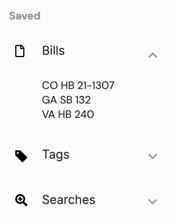
2. Workspace Detail Page
A more detailed view of your Workspace’s tracked bills can be found by clicking 'Bills' found under the 'Workspace' menu in the left side bar of Plural to enter the Workspace details page.
Managing your Workspace's Tracked Bills
Once in the Workspace details page's 'Bills' tab, you’ll find a complete list of all bills that are being tracked by you and others in your Workspace.
Here you can filter your Workspace’s tracked bills by Jurisdiction, Tags applied, Bill Action, Bill Status, Bill Sponsors, and also sort the list of bills a number of different ways.
You can also untrack bills you are no longer interested in following, or adjust a bill's tags by tagging or untagging from this view. Learn more about bulk actions here.
