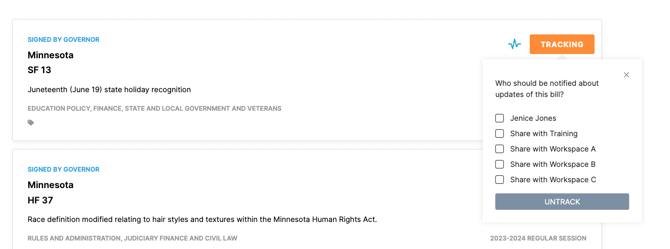How to track a bill
Get notified of changes to the bills you're following.
To turn on closed captions, click the "CC" icon towards the bottom right of the video
Tracking a Bill
Once you have searched for and identified a bill of interest, you can elect to track that bill in one of two ways:
- 1. Search Page: One of the quickest ways to track a bill is to click on the TRACK button that appears the far left column of the bill in your list of search results (while in Table View) on the Search Page.

- Or, while in Card View, TRACK is found towards the top right of a bill name in your list of search results on the Search Page.

- Once you’ve clicked on the TRACK button, you can then choose the Workspace that you would like to share the bill with so that users in that Workspace can receive notifications for the bill.
- 2. Bill Detail Page. In addition to tracking a bill directly from the Search Page, you can also choose to track a bill from within a Bill Detail page, pictured below.

How to view a list of your Workspace's tracked bills
There are two options for viewing the complete list of bills that are being tracked by you and others within a given Workspace.
To begin, towards the top left corner of your screen, make sure you are in the correct Workspace.

- 1. Left side bar of Plural: Once in the intended Workspace, a quick view of your Workspace’s tracked bills can always be found in the left side bar of Plural.
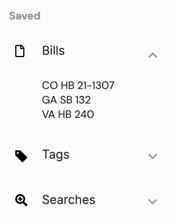
- 2. Workspace Detail page: A more detailed view of your Workspace’s tracked bills can be found by clicking 'Bills' found under the 'Workspace' menu in the left side bar of Plural to enter the Workspace details page.

- Once in the Workspace details page's 'Bills' tab, you’ll find a complete list of all bills that are being tracked by you and others in your Workspace. You can choose to filter your Workspace’s tracked bills by Jurisdiction, and sort the list of bills a number of different ways.

How to modify notifications for your tracked bills
When you elect to track a bill, you will be automatically notified via email of bill updates, including changes to bill text, bill sponsors or bill status.
You can modify the frequency at which you receive email notifications for your tracked bill at any time.

How to un-track a bill
Untracking a bill will remove it from the list of tracked bills in your Workspace, and also stop you from receiving any future email notifications about that bill.